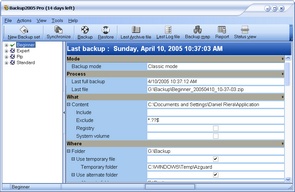
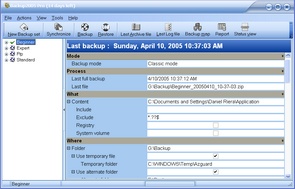
|
Other Tools
|
Previous Top Next |
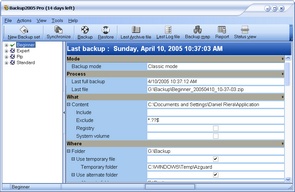 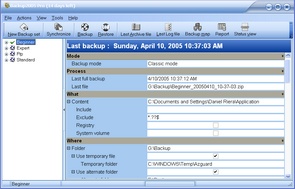
|
| MSN skin Media Player 10 skin
|
|
|
 
|
| Real Player skin Xp Blue skin
|
| Options
|
|
|
|
|
|

|
| It is a good idea to save all backup set definitions on a floppy disk, or a flash memory device. This function save backup set ( .bks) and synchronization scripts (.syn)
|